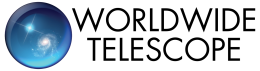WWT’s JupyterLab application¶
To use WWT in an interactive Python environment, we strongly recommend combining it with JupyterLab using WWT’s “research app”. It’s worth noting that the JupyterLab web application is a separate thing than just “Jupyter,” the lower-level system upon which it is built. Learn how to set up pywwt’s JupyerLab integration JupyterLab here.
Once the ingration is set up, then the next time you start up JupyterLab the “Launcher” display should now contain a WorldWide Telescope icon:
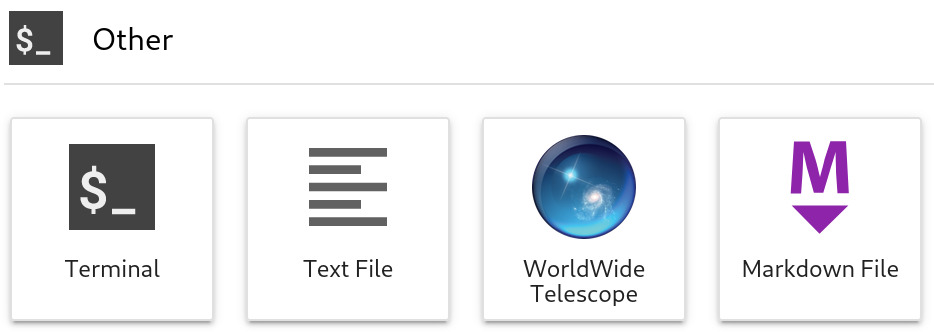
Clicking on this icon should open up the WWT research app, which you can then
control using pywwt after connecting to it with
pywwt.jupyter.connect_to_app().
The optimal WWT+JupyterLab experience requires the installation of several supporting components: the WWT Kernel Data Relay (KDR) extension, the WWT JupyterLab extension, and the JupyterLab widget manager extension. See Set Up pywwt’s JupyterLab Integration for guidance on the complete installation process.